- in Tech Tips by Emanuele Ruffaldi
Do You Have Files You Can’t Open?

A word file, used in the world of computers is standalone information that is available to the operating system you have and a large number of various individual programs. A computer file is similar to a traditional file that can be found in any office. As in the office file, the information in the computer file can basically consist of anything. If you cannot open a file, there are numerous extensions that can help you where your file is uploaded very quickly and then open it and use it, such as KWS – dragdropupload, which is very easy to use.
Learn more about computer files
The filename is only the name by which the user or program addresses a file to help identify what it is. What really determines the content of the file is its extension. The image you copy from the camera to your computer can be in various formats such as TIF or JPG. These are files as well as MP3 audio files or videos in MP4 format.
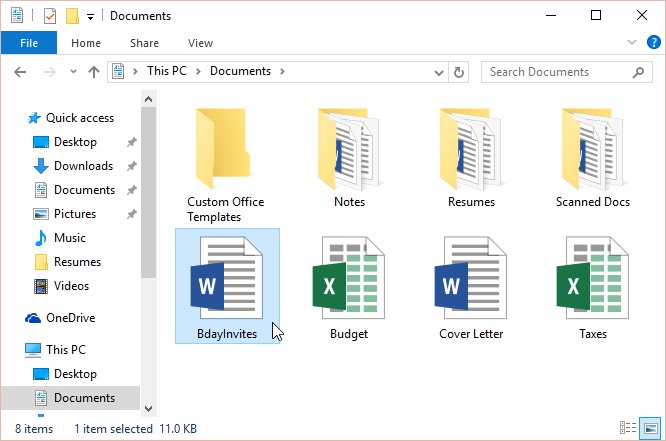
Although files in folders are easier to organize (such as music on your computer or photos in the Images folder), some files can be in compressed directories, but they are still considered as files – like ZIP files that are really just a folder that holds various other folders and files, but actually it acts as one whole file.
There is also an ISO file that is quite similar to the mentioned ZIP file, and it represents a physical disk.
It’s just one file, but it contains all the wanted information you can find on a disc, such as a video game or a movie. Even with these said examples, you can see that not all the mentioned files are similar, but they all have similar purposes of holding together information in one place.
Convert a file to another format
If you are not able to open a file on your computer you can always convert that file into another format in order for you to use it by some other software. Here is an example – you can always convert MP3 file to the format of M4R.
Here’s another example. Go to any Amazon product page and download the primary product image. Now change it into the JPEG 2000 file format.
 After you’ve mastered that, try changing an image to SWF format. That was a little harder, wasn’t it? Want a real challenge. Try making the normal images into an animated GIF that show the image moving. If you’re good enough to do that, see if you can become a graphics master. (Hint: You might have to remake the image in a graphics program, then output the code and convert it)
After you’ve mastered that, try changing an image to SWF format. That was a little harder, wasn’t it? Want a real challenge. Try making the normal images into an animated GIF that show the image moving. If you’re good enough to do that, see if you can become a graphics master. (Hint: You might have to remake the image in a graphics program, then output the code and convert it)
OK, that got difficult fast. But it’s a fun test if you’re a graphics whiz.
Let’s say you’re not a professional graphic designer. Let’s talk about how to easily convert simple stuff.
If you want to make it possible for your iPhone to recognize it and play it as a new ringtone. All types of file formats can be converted from one format to another by using a variety of tools, software, online services, and extensions that can convert or just open those files.
Examples: We recently helped a company to convert .PNG image files to .JPG files. The simple solution on Mac was to simply change the filename extension from .PNG to .JPG and let the operating system change the file type. Another option was to open the file, click “Save As”, and select the new extension. Finally, we suggested they could use a browser plugin or specialist website to convert the image. The process of image conversion took 35-minutes the first time. Most of this was learning time. A few days later they used this knowledge to help launch a line of compression socks at https://comprogear.com/best-compression-socks-for-ankle-swelling. This time they were able to do the file conversion for the compression socks photo in only 2-minutes!
That’s the power of learning how to use file conversion tools. What once took you 30-minutes will eventually take only seconds.
